Refer an organization to Motivo and earn $500!
Adding a credit card to your Motivo admin dashboard
You can easily add a new payment method to your Motivo dashboard.
1. Navigate to https://employers.motivohealth.com/
2. Click "Add payment"
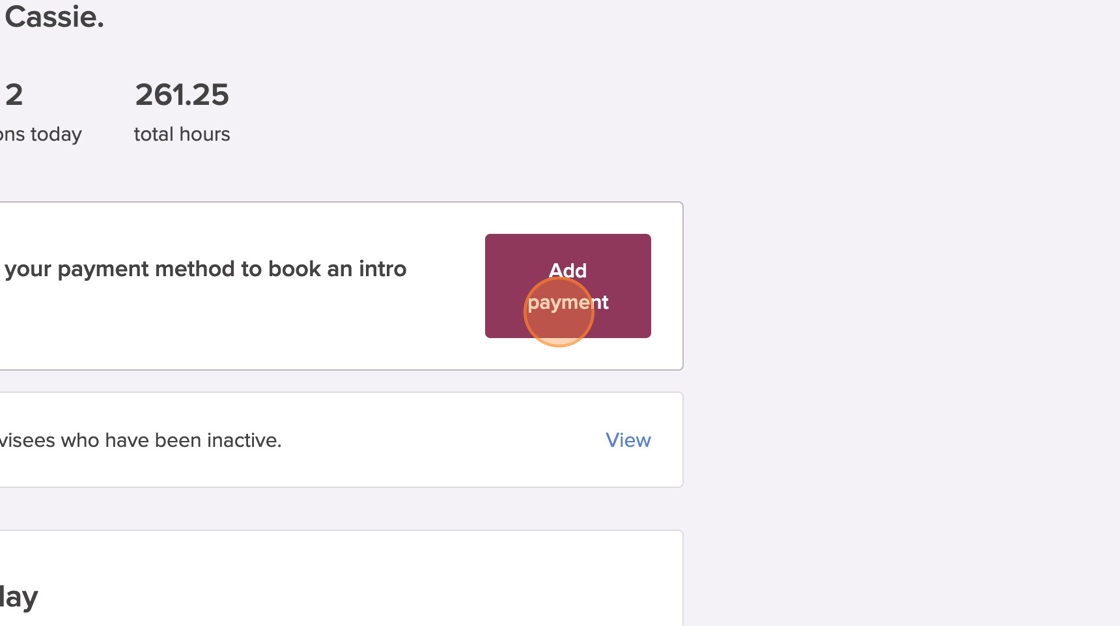
3. Click "Add payment method"

4. Click the "Card number" field.
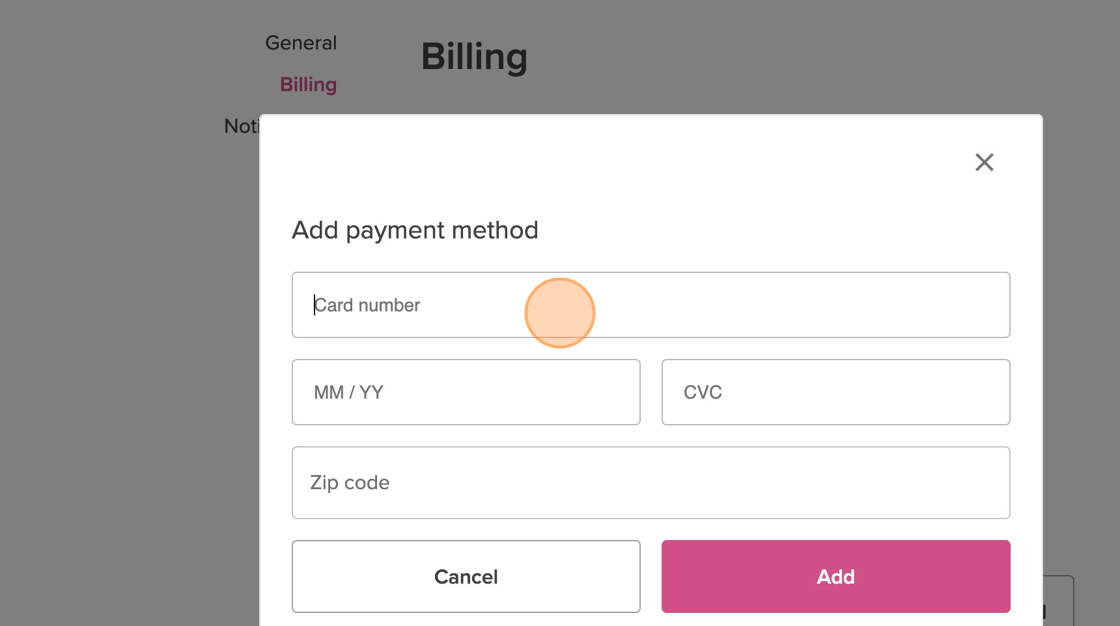
5. Enter card number and information.
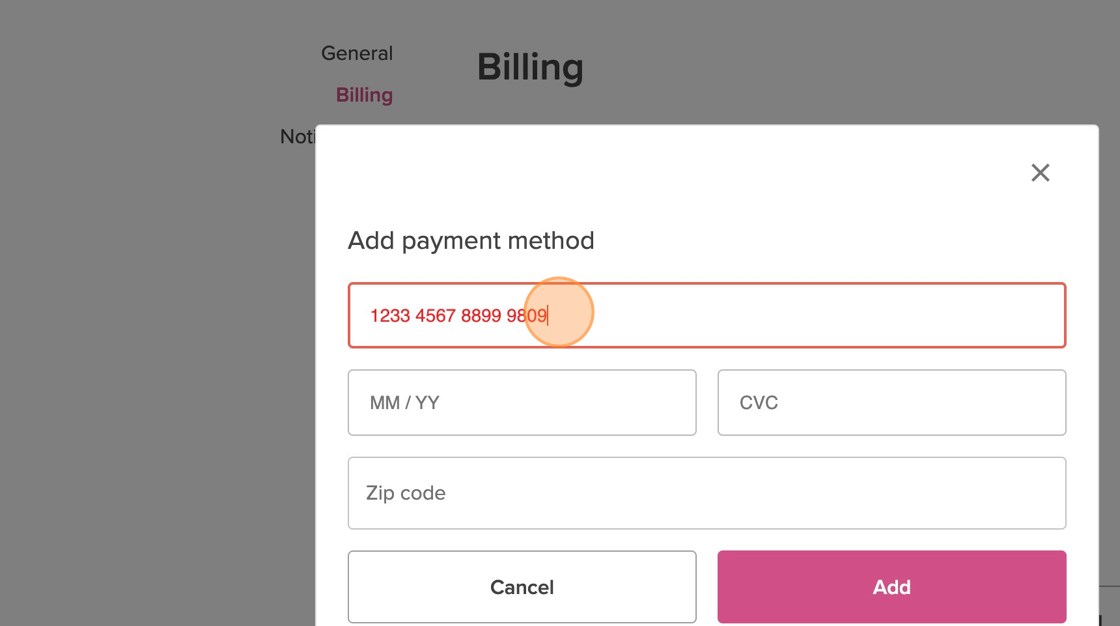
6. Click "Add"
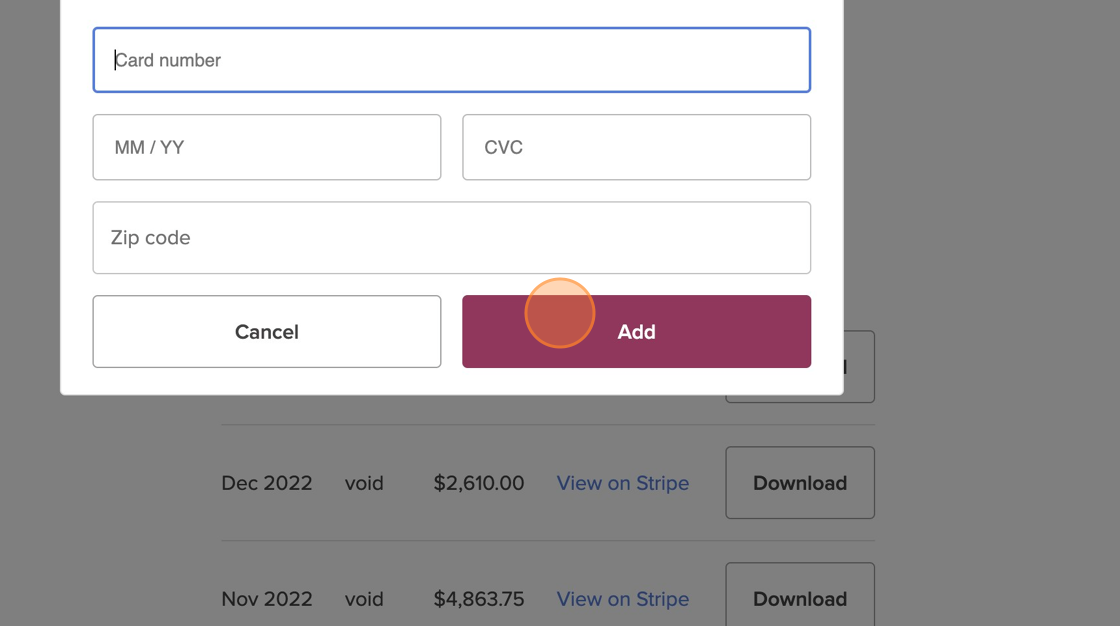
7. Click "Add"
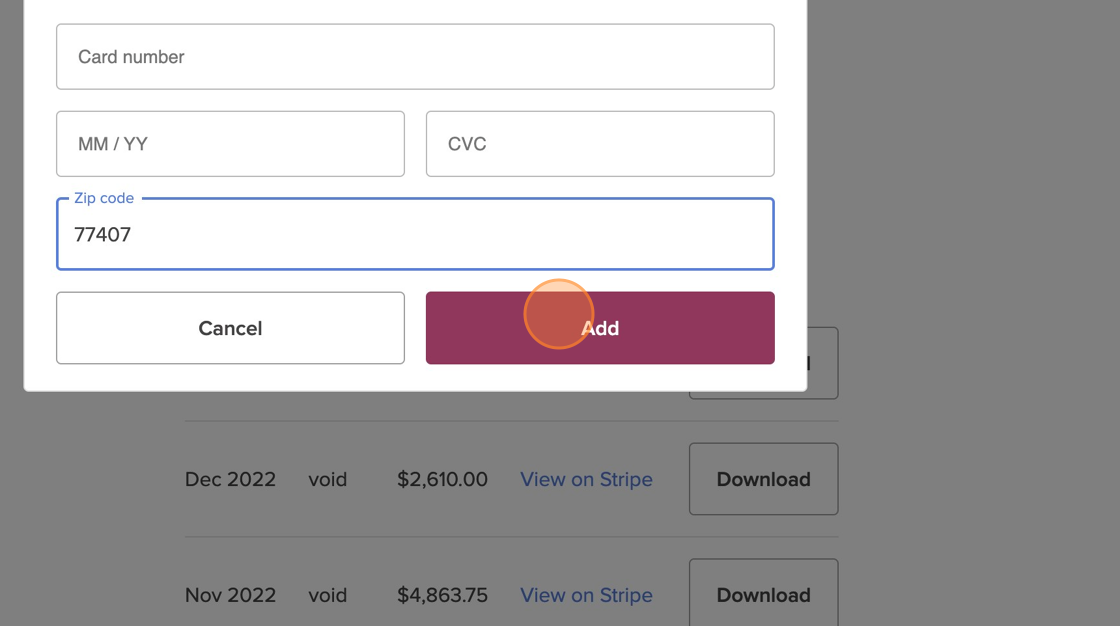
Still have questions? We'd love to hear from you
We are here to answer any and all questions you may have about Motivo. If your question wasn’t answered here, reach out to us at support@motivohealth.com.
Can’t find the answer to your question?
Send us a message at support@motivohealth.com.
Or, give us a call at +1 (678) 582-9795.
We solve
clinical supervision
© 2019-2026 Motivo